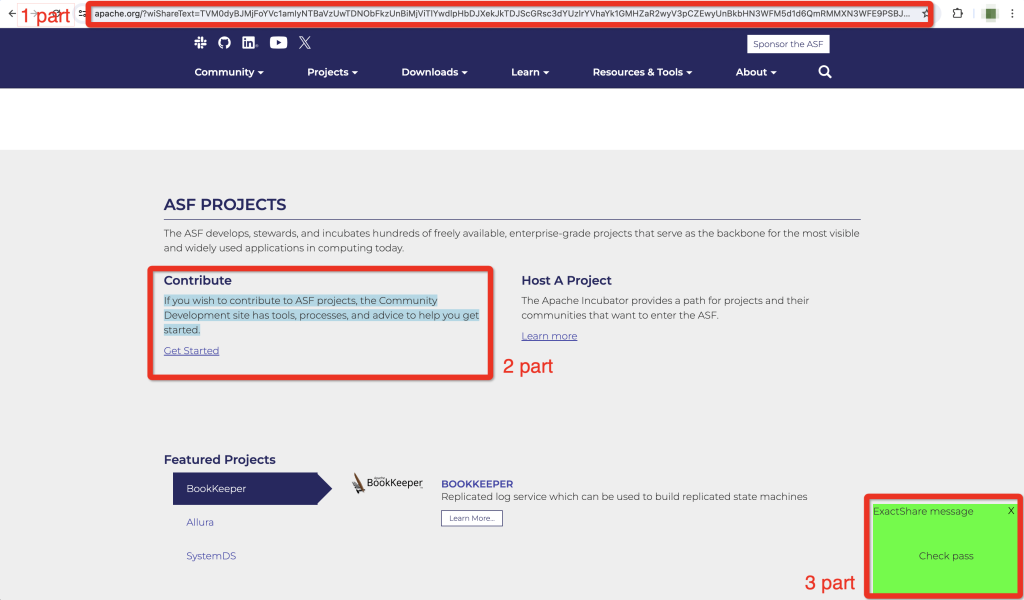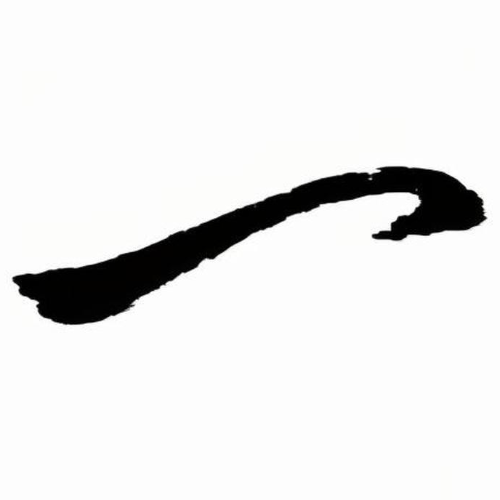ExactShare is a browser extension, You can simply and precisely share what you see on the Internet web. (Please note: Currently only supported on Google and Microsoft browsers.)
Step 1: Open the browser, enter the website address, and go to the website you want to view.

Step 2: Select the text content you want to share, and right-click on the ExactShare button (this will save the shared information to the clipboard).
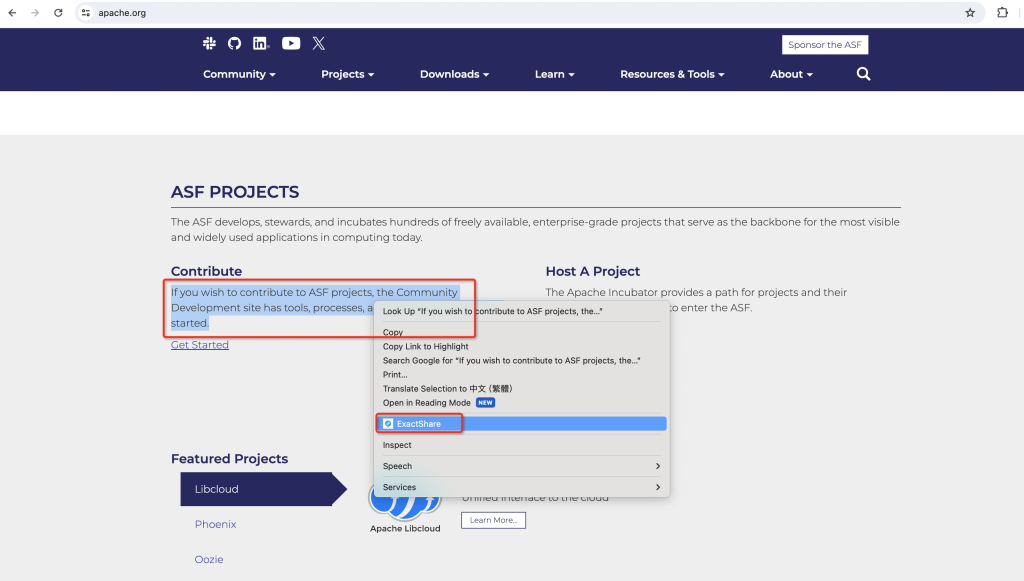
Step 3: You can then directly paste the information to send to your friends, or share it online.
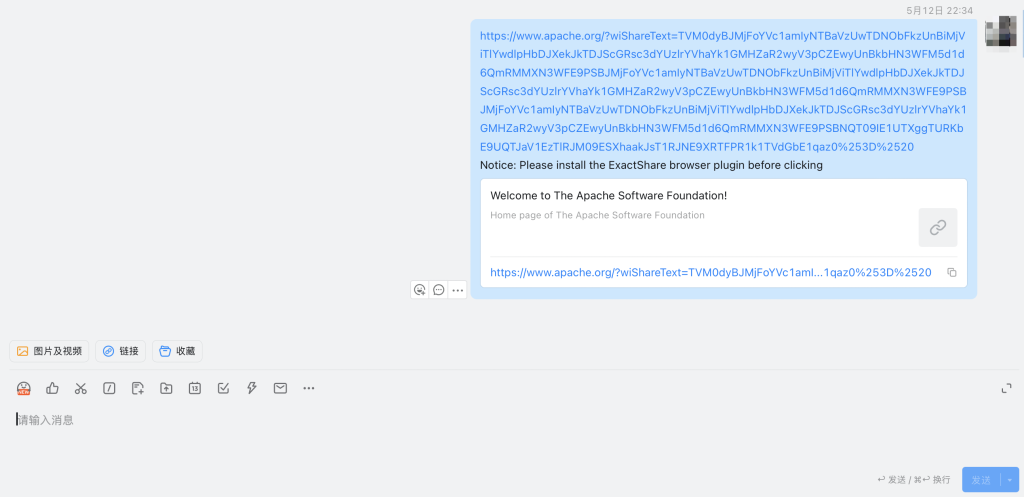
Step 4: Anyone who clicks on the information you shared can access the website and will be automatically directed to the specific content area you shared (of course, provided that the other person has installed the ExactShare extension).